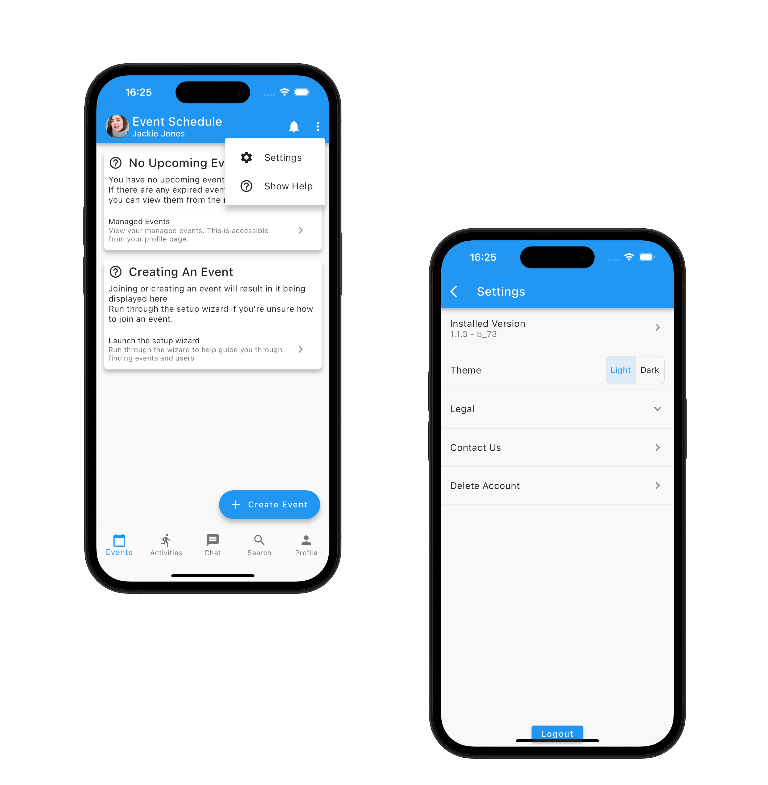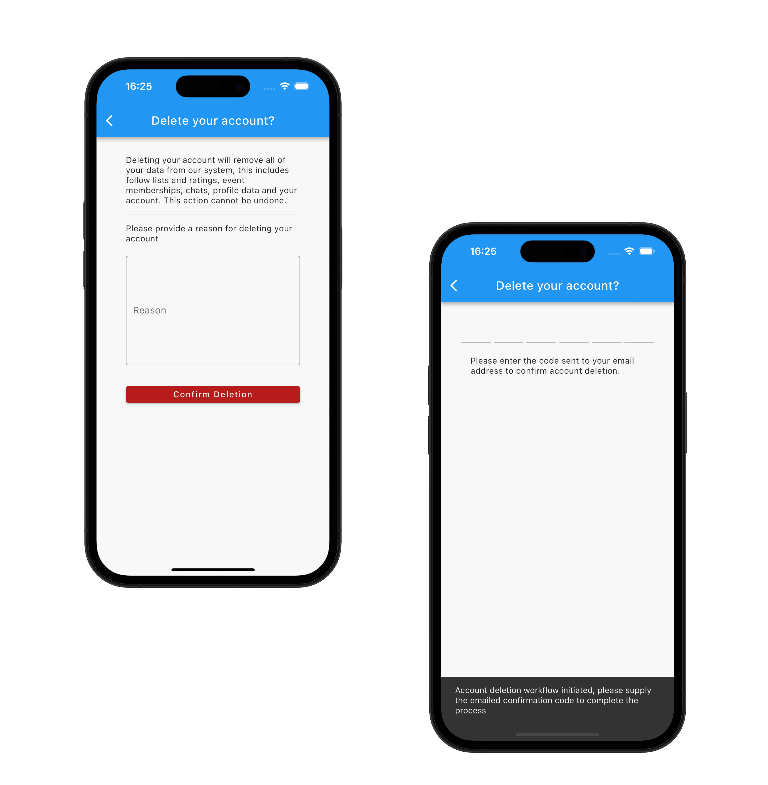Delete your Account
Deleting your account will remove all of your data from our system, this includes follow lists and ratings, event memberships, chats, profile data and your account.
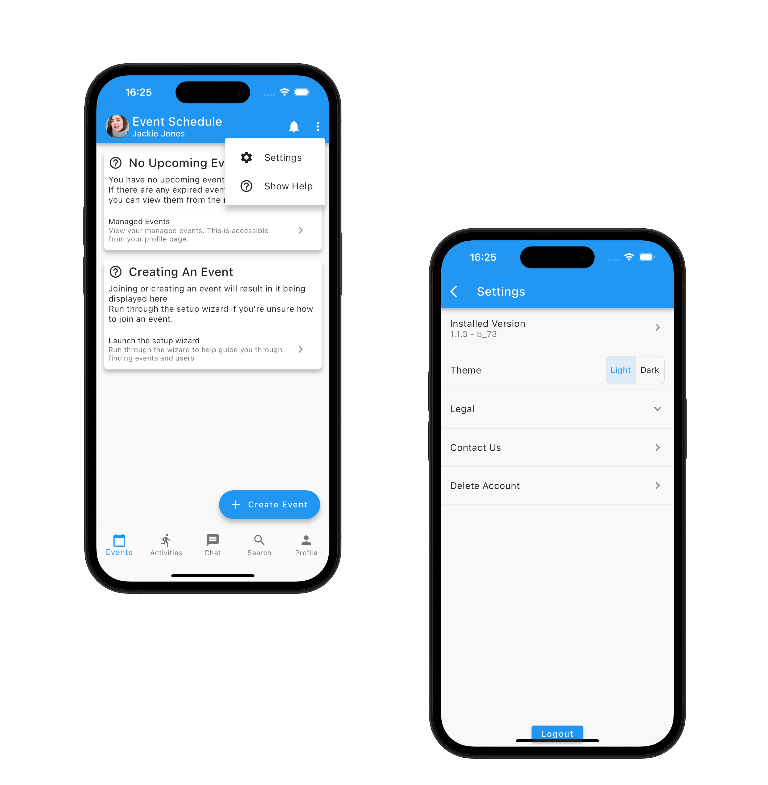
Navigate to the Account Deletion screen
Confirm Deletion
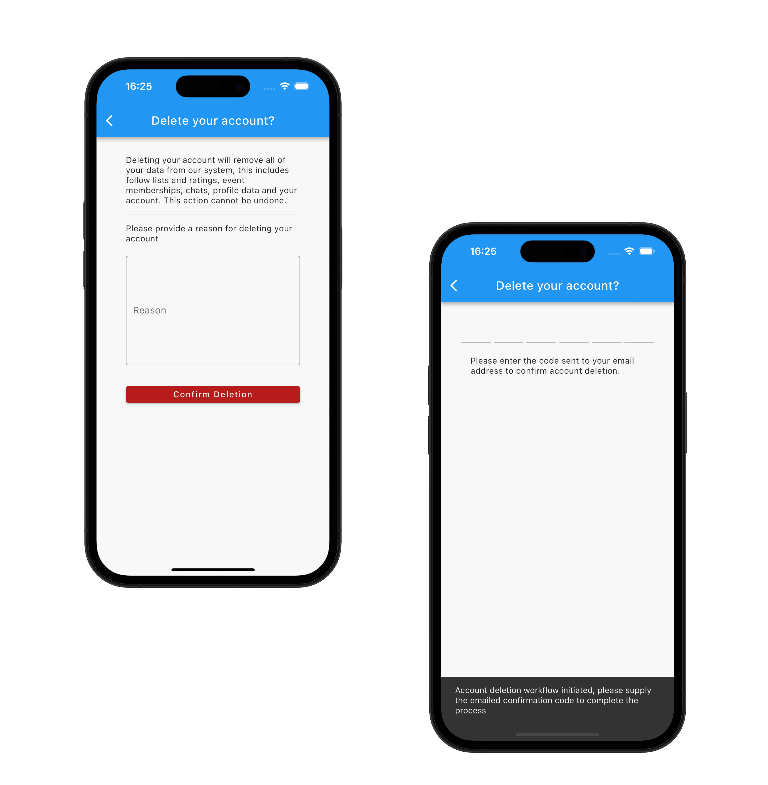
Deleting your account will remove all of your data from our system, this includes follow lists and ratings, event memberships, chats, profile data and your account.