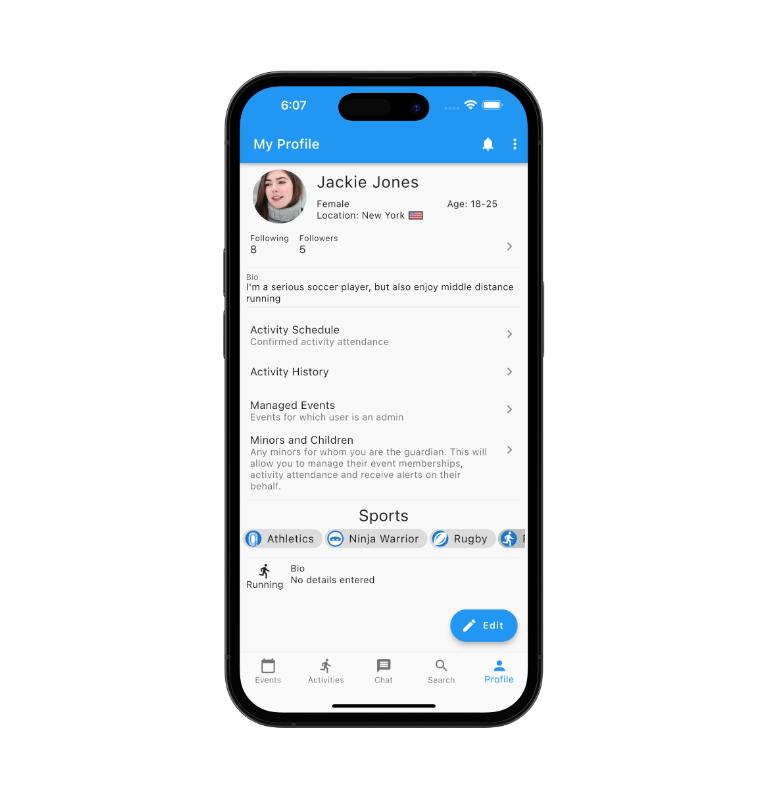Create an adhoc activity
If you would like to create an adhoc or last minute activity (eg A lunch time group run), then there are two ways to achieve this:
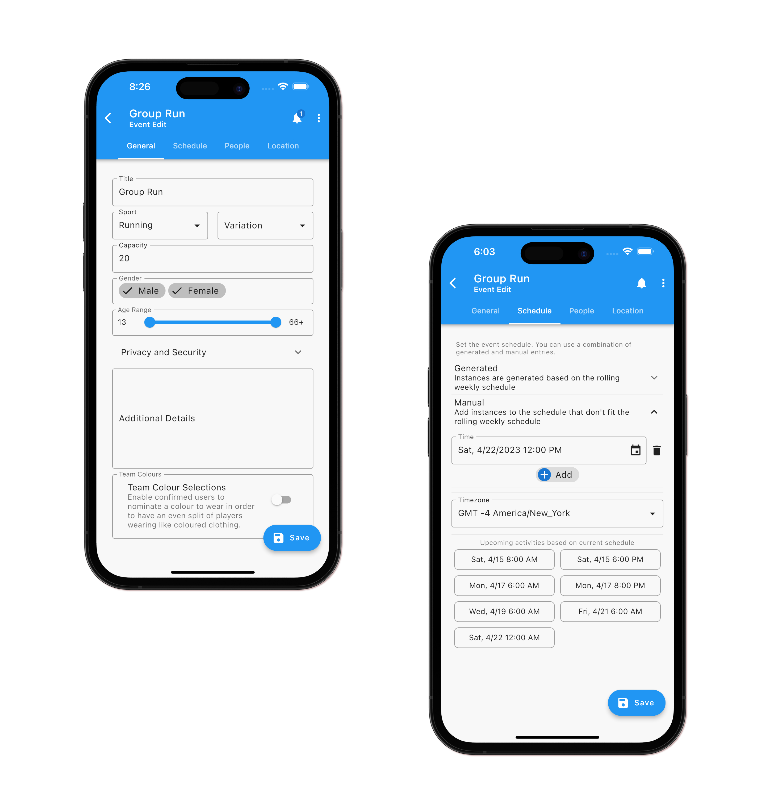
1. Create a New Event
Create a new event from the Event List page (available on the bottom nav)
2. Update an Existing Event
If you have an expired event, you will be able to find it from the Managed Events link on your profile page. Note you need to be an admin to update the schedule for an event.